In-depth or hands-on sessions [script]
Moments designed to do specific activities, hands-on, creative, hands-on labs, open to anyone who wants/is able to participate.
Internet where you live, what do you feed on? - script
This activity was carried out during the Gincana Monstra online, as an extra session. But it can easily be adapted for in-person activities.
Objective
Demystify how the Internet works, its physical aspect and its vulnerabilities. Reflect on the geopolitical construction of the Internet.
Duration
1h30
Supplies
- Paper and pen for everyone
Session 1: Welcome and agenda [10 minutes]
Objective
Welcome everyone, show the agenda for the day, and warm up the mind.
How
Present a welcome slide. On a second slide present the schedule of activities, and lastly leave the challenging question:
"What is the first thing you have ever used on the Internet?"
Leave the space open for anyone who wants to bring something from memory.
Session 2: What is the internet? [35 minutes]
[5 minutes] "What is the internet for you? Individually, we ask people to draw.
[15 minutes] We open for comments from some people, and ask, for those who want, to show the drawing on camera.
[20 minutes] We present some political questions and debate all of them together:
- The internet is physical.
- The internet is political.
- The internet is a right.
Interval [5 minutes]
Session 3: How does the interntet work? [60 minutes]
[10 minutes] Divided into groups, we discuss and build a drawing from the question:
"How does the Internet work? When we send an email to someone, what path does the data take?"
[10 minutes] Groups present to everyone.
[10 minutes] We build up the path of the internet by moving these cards around on a board shared with all participants:
Otherwise we could introduce that image, and walk the path of information together, commenting on itclick here!
[30 minutes] We start the explanation by bringing up the issue of underground and undersea cables vs. the misconception of the “cloud”,click here to see!
The Internet is physical, information passes through cables. The cloud is always someone else's computer.
We move on to explain HTTP vs. HTTPS and introduce the concept of traffic encryption. We use a postcard to explain how information travels without encryption. Everyone who has access to the card can see the message and the metadata.
We put the postcard in an envelope and explain how information travels encrypted with HTTPS. Everyone who has access to the envelope can see the metadata, but only the mail servers and sender and recipient can see the message.
Take the paper with the encrypted message and place it inside the envelope to explain how end-to-end encryption works. This time all the people who have access to the envelope can see the metadata, but only sender and recipient can see the message. Only these two people have the key to decrypt the message, and the servers do not have access.
We make an explanation of the vulnerabilities:
- On the computer: Viruses, malware, spyware, weak passwords...
- In the router: Sniffing, access to packets/information traffic.
- Open networks at airports, coffee shops... Offer high risk.
- At the ISP: Access to data via court order.
- At the e-mail server: Access to data via court order; access to everything by the ISP itself.
Session 4: Closing [10 minutes]
We invite to the closing everyone who wants to share something new that they learned today! Anything goes.
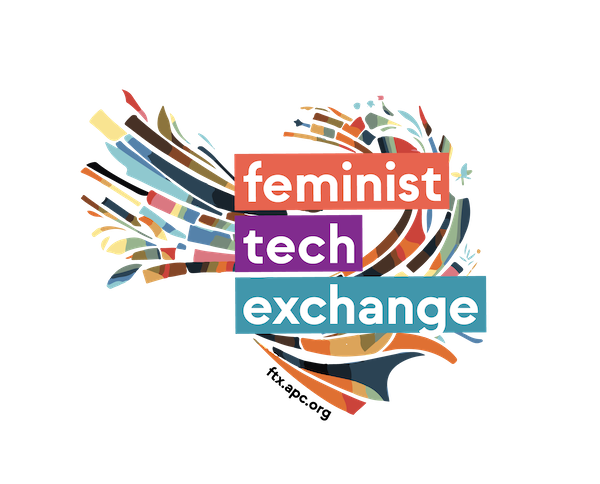
No Comments