Rethinking facilitation
Circumstances have compelled us to change our notion of space, even for people already working semi-remotely. Many facilitators find it challenging to adapt to holding space online despite years of experience facilitating in-person meetings. Iterative workshops such as the Erotics digital storytelling workshops could not and will not neatly translate to online spaces. Maybe this is because the ‘space’ is not directly comparable to a tangible hall. Although visas are no longer a requirement to attend, every person in the room still accesses it from their own unique digital circumstances.
1. Recognising the digital situations of your participants.
Knowing what access needs your participants have beforehand can help you design a workshop with more safety and care.
Consider
Reflecting on how varied or particular their circumstances are
Which could include: Load-shedding, mobile data access, devices that they use, subtitles, live captions, or interpreters, physical health and circumstances, eg. no flashing lights in presentations or videos, colour blindness for designing visual material for the workshop, content warnings, being in a timezone that is not often considered in meeting design, participants who are only able to type in chat, power dynamics between participants and facilitators, and any other situations.
What can we as trainers and facilitators do to account for these variety of needs?
2. Preparing the workshop digital space
A single technology may elicit many possibilities, from the extent of communication to the politics they may impact us. In organizing the digital space for remote storytelling workshop, we need to account for the apps and technology we use for real-time and asynchronous communication throughout the event.
Consider
How much tech is too much tech?
Is it possible to opt for a low-tech setup as long as the focus is on story, community, and audience?
Are all the costs of the apps and services we use accounted for
And do we have all the features we need? Check the details of the pricing plans to avoid being charged for several extra users during or after the workshop, or having to suddenly pay for access to important features during the workshop.
How do we assess security and risk assessments for the apps involved?
What is the role of the tech person/team in this, and how is it different from the facilitators’? Would it be useful to make a decision-making guide for participants to weigh the nuances of their decisions on visibility?
How can we consider the politics of the technology and the platforms we decide to use?
Our workshops might involve the participation of marginalised people and care is important to avoid inflicting harm. When possible, prioritise FLOSS (free/libre and open source software) and open standards tools driven by community needs, sustainability, and security.
Put together a list of tools and resources for the participants
Adhering to the FLOSS and open standards tools whenever possible to prepare them for their upcoming storytelling processes together. Work with the tech team to be ready for any questions that might come up when the participants start to install these tools.
Presenting a feminist principles of participation
To orient the room to the same direction. Knowing that there are clear values grounding the space that they agree with can help them open up and participate more fully.
3. Reimagining introductions
Storytelling is a magical, creative process, but that does not mean it should just be owned by the storytellers in our workshop. We as facilitators, too, can tell stories in our very own role and capacity. What better way to do this by exploring the new ways we introduce each other in the sessions?
Consider
How many ways can we imagine memorable introduction activities done remotely?
How many ways can we adapt the existing ways we conduct introduction activities offline to online?
- One idea is to combine the Photo Exhibition activity in remote storytelling workshops with introductions by asking participants to post a photo and introduce themselves in its caption.
- Another idea is to share a current favourite song and make a playlist curated by everyone in the workshop.
4. Cameras on / off?
It might seem like a small decision, but there is a lot to account for in the request to turn a camera on.
Consider
Thinking about what is on the screen and when
Sharing something on-screen will typically minimise the facetime of the facilitator(s) or others with their cameras on, so consider what you want to be the main view on screen at different parts of the workshop process and align it with other facilitators and the tech team.
Consent and safety
What does it mean to have cameras turned on when there is a recording of the session? Give your participants the option to turn their cameras off before you begin recording any session. To help them make their decision, inform them of where and when the recording could reappear and who will have access to it.
Multiple cameras take up a lot of bandwidth
If any of your participants are connecting with mobile data, they may be streaming more data than they need to. Will the data requirement of turning cameras on affect the ability of some participants to stay connected to the whole workshop?
The story of a square
It came up at the APC Closer Than Ever convening that "what you show in your little frame says a lot about you and your circumstances." It may be a point of care to consider that a reluctance to turn on the camera may be the participants negotiating what limited control they have over their boundaries to equalise themselves in the room.
5. Working with and around mics
In a remote storytelling workshop, we would definitely expect our participants to be willing to pick up the mic and share their stories. However, there are some instances where they might forget to turn off the mic, causing some background noise to spill into our digital space, or in very rare instances, inadvertently voicing out in the middle of someone else talking. How do we, as a trainer, establish the boundaries between these many different scenarios?
Consider
Establishing some procedures
If participants want to pick up the mic and speak — for example, Zoom has the HAND option, or to type HAND in the chat area. Remind them to mute whenever they are not talking to the room.
Expecting to mute microphones on behalf of other participants
If you have the capacity to.
Establishing reminders
Before asking others to take the mic, for example not to attribute others, or offering content warnings.
Giving options for participants
Who could not speak over the mic e.g. noisy background, sore throat, feeling uncomfortable etc. to voice out in the chat area.
6. Checking for engagement
Checking for engagement matters to facilitators in an interactive online workshop space when silence falls and visual cues are lacking. Feedback forms after the event is a common practice, but it might be helpful for facilitators to ‘feed’ themselves by designing more immediate ways to discover feedback as the workshop happens.
Consider
How can we design more reciprocity in online workshops?
Maybe this could be as simple as asking everyone to respond with a word in chat if they understood or relate to what was being said. Participants could also write a word on paper and hold it up for workshop documentation (over their own faces if they prefer).
How can we reimagine the consultation process for remote workshops?
What support and availability can the facilitators offer to guide participants remotely? At the Storytelling from Remote workshop, some participants had last-minute tech emergencies, eg. a virus when trying to install editing software. From that experience we learned that participants may need to be reminded and prompted to seek guidance, and be clear about what requests they can make. These are not as easily intuited as at an in-person meeting.
Exploring ways of working with silences or non-verbal communication
At an APC care session, participants turned off their mics and talked to each other in chat while the facilitator quietly played the ukulele.
7. Exploring ways of using a facilitators back-channel
Building a good thing takes a village. In the case of our storytelling workshop, we have a team of amazing people who will be involved with us in trying to make our remote storytelling workshop a success. How does a good team relationship translate to facilitating practices?
Consider
Giving instructions in multiple ways
In offline spaces, there are ways of intuiting what to do beyond verbal instructions, but in an online space it is just a screen and a chat box. Give instructions in multiple ways beyond verbally— have it on standby in chat to paste, make a slide of instructions that stays on as long as the exercise is going on, translating instructions into more languages, check for understanding before activity begins.
Creating a different channel for facilitating team for coordination
This could work for any app the conversations will take place — Mattermost, Telegram, etc. Different platforms have different affordances, politics, and more importantly the capacities to which we will adapt. How many announcements does a backchannel platform need? Can we opt to send messages to our team to an even later / earlier time when a lot of their time zones overlap? Which platform to use best for what purpose?
8. Releasing yourself of perfection!
It is very easy to want to fall into the trap of perfection when you are in the role of a trainer, especially if this is your first remote storytelling workshop. Remember that it is as important to practice care with yourself and your team as you would practice care for your participants.
Consider
Agendas are there as a framing and holding space
Agendas change, and so we will adapt. It is helpful not to to get too attached to this agenda so you are open to shaping it strategically if needs arise.
Don’t forget to extend the endorsement of ‘No Perfection’ over to the participants and the support team
Your participants might feel uneasy to share their stories to the room especially if they are yet unfinished. Ensure them that stories are a journey and always in the making, they can share what they have. It can be as simple as telling them “Perfection is for tomorrow.”
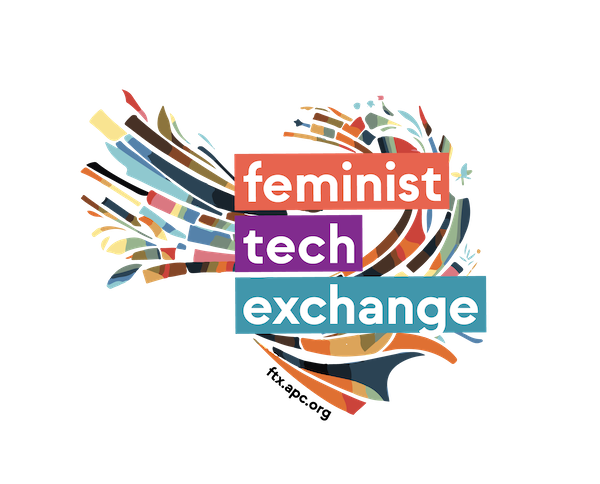
No Comments