Visioning + discussion: Settings + permissions [starter activity]
This is a visualising and discussion exercise. The purpose of this exercise is to facilitate discussion about online consent, device settings, and permissions. It can also help participants to understand varying concerns about consent on their personal devices.
Learning objectives this activity responds to
- Understand a feminist perspective in the digital space about
- meaningful / informed consent
- full control over personal data and information online
- to learn practices of control over one’s digital persona
Who is this activity for?
This activity can be used with participants with different levels of experience with consent and privacy issues online and offline, preferably with access to a device with which they connect to the internet.
Time required
This activity will require about 1.5 hours
Resources needed for this activity
- Post-its for writing
- Sheets of blank A4 paper for drawing
- Markers for writing and drawing
Mechanics
This is a visualizing and discussion exercise. Participants will be given post-its and markers to write and draw.
Individual Visualization - 30 minutes
First, ask participants which device they use to access the internet (mobiles, tablets, personal computers, desktop at work/home/other public spaces etc.). Then tell your participants to think of and write down on post-its the first three activities they consented on their mobile, regardless for which apps.
Following this, on sheets of blank paper, ask them to draw their mobile. Then ask them to identify which operative system their device uses. Finally, ask them to write down (in the drawing of the mobile outline) 5 apps they use the most, verify permissions granted to those apps, and write them down next to each of the applications.
Full Group Discussion - 1 hour
Once all participants have visualized these details, ask them to share with one another what they have visualized. Some apps (such as WhatsApp, Facebook, Twitter, Google Maps etc.) are commonly used by many people, so you may find commonalities in the responses. Look for commonalities in participant's responses but also interrogate differences in their responses.
Note: If there are more than 6 participants, you can optionally make smaller groups of 6 each to ensure that each participant has time to speak about what they have visualized.
You can then facilitate the discussion with some questions such as:
- What device did you draw?
- Does your device connect to the internet?
- If your device is a phone, is it a feature phone or a smartphone?
- What Operating System does your device use? (example: Android, iOS, Windows etc.)
- Is your Operating System open source or closed source?
- What is your device’s manufacturer?
Before going into questions on settings and permissions, you can explain:
"Since smartphones offer even more functionality and options than feature phones, the amount of information that can be observed and logged is far greater. In addition, smartphone users are sharing that very detailed identifying information about themselves and their usage to far more companies than just their mobile network operator - every app you choose to install can also send selected data about your usage, call times, contacts, and data use to whomever makes that app.
What an app can see and log is often set by the app designer, but there are very few laws and regulations constraining what they can design their app for. Similarly, the operating system and manufacturer of a smartphone has implications on where your data goes and who can see it aside from your mobile network operator." Source
Once this basic understanding has been established, you can lead to more detailed discussion on device settings and permissions. Some guide questions for the discussion:
- What are some features of your phone that your chosen apps can access? (example: camera, microphone, location etc.)
- Why do you think these apps require this information?
- Did you consent to this information being shared?
- Do you think there is a link between offline consent and such online consent?
- Where do you think this information goes?
- Do you think this information is protected?
You can refer to the following for some basic information to guide the discussion:
"Android devices share a massive amount of user data with Google, since their operating system is deeply entwined with a user’s Google account. If you use Google services and apps as well as an Android-powered smartphone, Google knows an overwhelming amount of information about you – possibly more than you’d realize about yourself, since they log and analyze that data.
Similarly, iPhones (using iOS as their operating system) provide a similar amount of information about users to Apple, which can be combined with a user’s data if they use other Apple products and services. In addition, iPhone and Apple are highly proprietary and their software and hardware are closed source. This includes the iPhone itself, as well as the Apple apps that run on it; in comparison, Android is open source, which allows everyone to review their code and know what the Android does.
Smartphones are able to use GPS (Global Positioning System) satellites in addition to the approximate location triangulation of mobile network towers can provide. This gives far more detailed location data to operators and to any apps who have access to that information. This more precise location can be attached, along with the date and other information, to any pieces of data that the phone collects to post online or store on its memory." Source
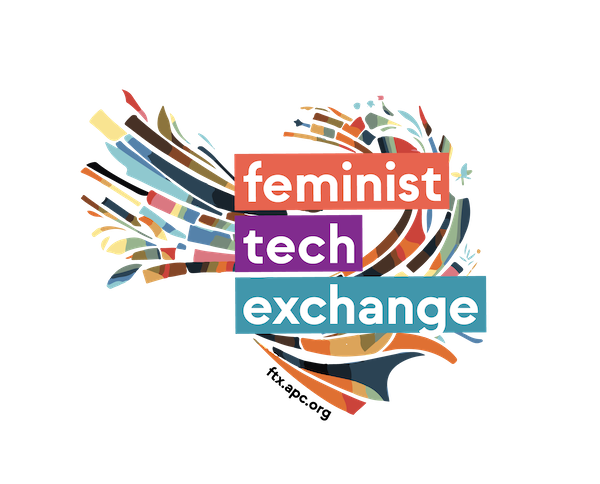
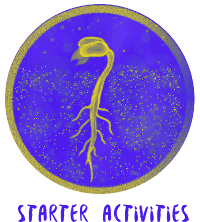
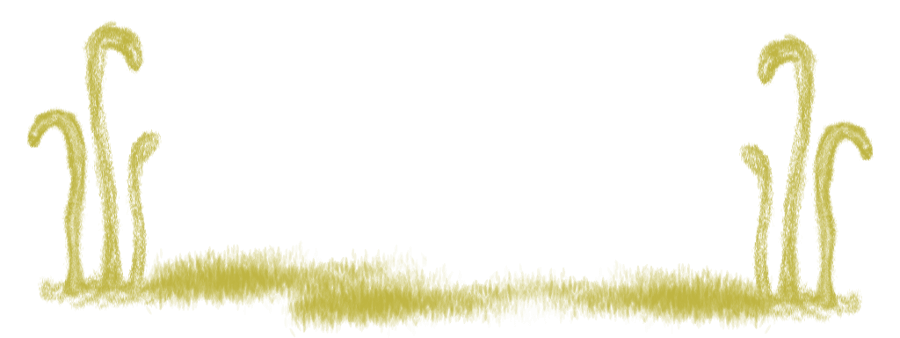
No Comments