Using mobiles for documenting violence: Planning and practicing [tactical activity]
This is a tactical activity for activists intending to use their mobile phones to document violence.
About this learning activity
This is a tactical activity for activists intending to use their mobile phones to document violence. Participants will practice doing a safety assessment and making a documentation plan. Participants will then work hands-on with their mobile phones to practice documenting using their apps and tools of choice.
Care note: Facilitators, this is a long activity and may take most of a day. Be sure to take breaks as you go through this. Acknowledge that the act of documenting is stressful and encourage your participants to share exercises that they find helpful when they are documenting for example breathing and motion exercises.
This activity has 2 parts:
Part 1: Assess and plan
Participants will first plan their work, assessing safety issues and the wellbeing of those involved and will make safety plans and decisions about managing mobile phones and media based on this assessment.
Part 2: Setup and practice
Following this, participants will practice tactics for documenting violence using mobile phones.
We recommend also using the Deepening discussion about mobiles for documenting violence and tactical Back it up, lock it, delete it.
Learning objectives this activity responds to
Who is this activity for?
Groups who are currently or considering using mobiles to document violence.
Time required
This activity will require about 1 hour 45 min.
Resources needed for this activity
- Printed or linked case studies
Mechanics
Introduction - 5 minutes
Part 1: Assess and plan – 30 minutes
Facilitate participants to make small groups based on common situations in which they are documenting violence.
Care note: Facilitators, encourage participants to assess and plan for their own care needs. Documenting acts of violence can be activating and stressful for the documenters. Encourage participants to share how they are self-resourcing, how they are working with other activists to address the impacts of documenting.
see also Back it up, lock it, delete it
Purpose and planning: Discuss the purpose of the documentation
- What are you documenting and why?
- What is the situation?
- What is the purpose of your documentation? If it is to be used as evidence, plan for evidentiary requirements. For more information, see WITNESS' Video as Evidence resources: https://vae.witness.org/video-as-evidence-field-guide/
Assessing risks and taking care: Discuss known and likely safety issues for the people documenting and being documented
- What are likely safety issues you will experience during this work? Are you likely to encounter police or antagonists?
- What about your context might change in ways that will impact your safety and how will you plan for this? Discuss some likely scenarios. Examples might include police and other antagonists becoming more aggressive or violent. Responses might include continuing to document, increasing frequency of safety check-ins among your team, stopping the process of documenting.
- Who will be participating in the documentation (filming, support, communications, etc) and what support do they have and need?
- What do you know about safety issues – does anyone in our group feel more or less safe participating based on the content or the context of this documentation? What roles are they comfortable taking?
- What strategies will you and your allies have in place to keep yourselves safe during the documentation?
- What role does consent play in this documentation? Will you seek the consent of those you document and how will they consent to being filmed or documented? Will you seek the consent of those you document regarding sharing of that footage and documentation later?
- What are safety issues related to you possessing this footage? What are safety issues for people who appear in the footage? How will you take care of the footage once it is shot and is stored on your device, on secondary storage? Consider where you will store it, who has access, if storage is encrypted, when you will delete.
- How might you be impacted by documenting violence? What resources do you need as an individual to be well and grounded while doing this work? What resources could others provide? How will you and your team support each other in your individual resourcing needs and what can you do together to support each other?
Know your rights
- Where you are, what are your rights around documentation?
- How do these relate to the context of your documentation? Example questions you might ask - is it legal to film police, is public assembly legal?
- Are police allowed to search your devices?
- Do police search your devices or force people to delete media?
Preparing your device
- Are you using your personal mobile?
- What files will you delete from your phone? Why?
- What applications will you install or uninstall? Why?
- Location services: Is it safer for you to have location and tracking on or off? Do you have colleagues who should be able to follow your location?
- Do you want to activate remote wipe / deletion in case you lose access to your device?
Discussion: Why or why not, do you use your personal mobile for documenting violence?
Input
Use information from What is a phone? to explain how mobile phones are linked to the people using them, how identification works with real-time surveillance, how metadata about phone usage and media EXIF data can be used to identify you.
After
- Make a plan to come together to debrief. How did things go? What unexpected things occurred and how did your group respond? What still needs response? How are people feeling and who will participate in the next steps?
- Sharing – review your agreements about consent and sharing. Be sure to share these agreements with anyone else you will be working with to share the footage.
Discussion
What else do you want to do after documenting?
Part 2: Setup and practice - 60 minutes
Depending on the time available, you can do these activities together or break into smaller groups and participants join whichever groups suit their needs the most.
Recording tips and tricks
How to use photo, video, and/or audio recording to document violence
- Find the built-in tools on your phone for recording: photos, video, audio
- Practice using these tools, consider the tips on WITNESS's Filming with a mobile phone tip sheet (linked in resources below)
- Plan your shots, be selective
- Capture Detail and Perspective: physically move closer to record more details and move back to show a wider perspective of events
- Keep your shots steady: choose your shot and hold steady for at least 10 seconds, avoid zooming, use both hands and keep your elbows against your body for extra stability
- Hold your phone horizontally to capture a wider angle
- Get in close for good sound: be aware of loud noises that could drown out interviews
- Be aware of lighting: record in a well-lit location and keep the sun and bright lights to your back
- If you have a lot of time, work in teams to plan documenting using these tools. Practice creating a piece of media.
- If you will be sharing on YouTube, consider using the subtitle feature: https://support.google.com/youtube/answer/2734796?hl=en
- Context and messaging. Plan your messaging. Where will you post this and what text will you post to accompany it? How will you link this to your larger objectives?
Recording phone calls
Input: This has proven useful for sex workers who were being threatened by authorities.
Using an app
You can install and use an app that allows you to record. This will require data for downloading, data for conducting the call as the app will use data and not the phone line and will take some planning ahead.
- Assess which app you would like to use and install it
- Google Voice allows you to record incoming calls, not outgoing calls
- Your mobile phone may have a built-in recording app
- Test with a partner
- Practice locating the media and saving it off your phone to a safe location where you can access it when you need it.
Using a recorder
If you are unable to or choose not to use an app for any reason, you could work with another person, using your phone on speakerphone and using a recording device or their phone to record from the call using their phone as a voice recorder. Some phones have a built in voice recording feature.
- Assess which tool or app you would like to use and install it
- Test with a partner. For best sound, get close and record in a location away from other loud sounds.
- Practice locating the media and saving it off your phone to a safe location where you can access it when you need it.
Screenshots
You can take screenshots of your phone to document textual harassment and violence.
- Choose an app to screenshot and practice:
- On Android: a phone using Android version Ice Cream Sandwich, you can press the Volume Down and Power button at the same time, hold for a second, and your phone will take a screenshot that is saved to your gallery.
- iPhone X, XS, XR: Press and hold the Side button on the right and click the Volume Up button at the same time and your phone will take a screenshot that is saved into your Albums in an album called Screenshots.
- iPhone 8 and earlier: Press and hold the Power Button on the right side and click the Home Button at the same time. This will be saved into your Photos. Look for an album called Screenshots.
- Practice locating the media and saving it off your phone to a safe location where you can access it when you need it.
Notice, you will not be able to screenshot all apps. Some apps, like Signal, have a security setting that allows a user to prevent others from screenshotting specific conversations.
Documenting the events for internal records
As an incident is occurring, whether it is brief, long, one time or repeated, it is important to document information about the event. Whereas many of the other tactics are around documentation for public and social sharing, this may be mostly useful as an internal practice. Where is the event occurring, when, who is involved, what is happening. Keeping track of this information can be useful in reconstructing events, assessing and planning responses.
Live Streaming
Adapted from the WITNESS resource: Livestreaming Protests, written for activists in the USA
You are livestreaming at an event like a protest, rally, etc. Definitely use the Planning activities and Prepare activities. This may be a great way to show events that are unfolding and to engage people who are watching in supporting. There are also some elevated risks as there may be police presence and there may be police watching now or later to target activists.
- Location: Document your location intentionally. Film street signs, buildings, and landmarks to document your location. Also, consider how revealing your location in real-time relates to your own safety and the safety of those you are filming.
- Identification of participants: Will you be able to get the consent of those you are filming? How do you want and need to protect their identities? Consider not filming faces.
- Identification of tactics: This works both ways. You might unintentionally film the tactics of the activists in a way that negatively impacts them. At the same time, you may be able to document the tactics of police to better assess their formations and likely actions in the future.
- Who to stream to: What are your goals of livestreaming? Do you want to stream to a small trusted group first who can support you by recasting your media?
- Work with a team: Work together with others who can support you by engaging viewers in comments and discussion, can repost the media to multiple channels.
- Have an ask: Engage your viewers to act.
- Your device: Do you want to user your personal device? Whichever device you use, encrypt and password protect your device. Do not use your fingerprint.
Additional resources
- Video For Change Network: https://video4change.org/
- WITNESS - Filming in Teams: Protests, Demonstrations, Rallies - https://library.witness.org/product/filming-in-teams-protests-demonstrations-rallies/
- WITNESS - Filming with a Mobile Phone - https://library.witness.org/product/filming-with-a-mobile-phone/
- WITNESS - How-to Guide for Interviewing Survivors of Sexual and Gender-based Violence - https://blog.witness.org/2013/08/new-how-to-guide-for-interviewing-survivors-of-sexual-and-gender-based-violence/
- WITNESS - How to Livestream Protests (US) - https://library.witness.org/product/livestreaming-protests-usa/ and video https://www.youtube.com/watch?v=Tm4hgbVuPIk
- https://library.witness.org/product/video-metadata/
- UWAZI, https://www.uwazi.io/ - Uwazi is a free, open-source solution for organising, analysing and publishing your documents.
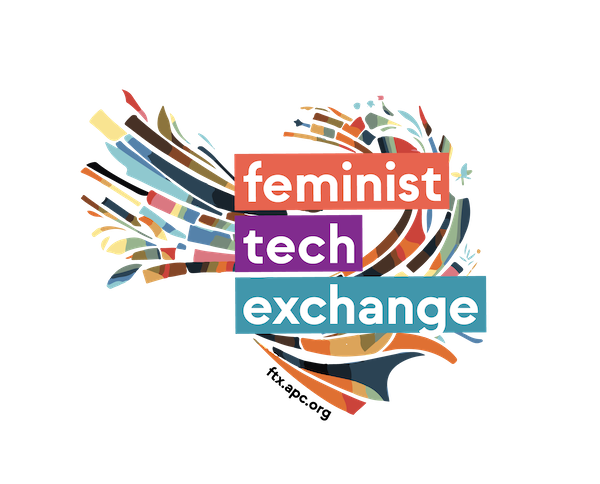

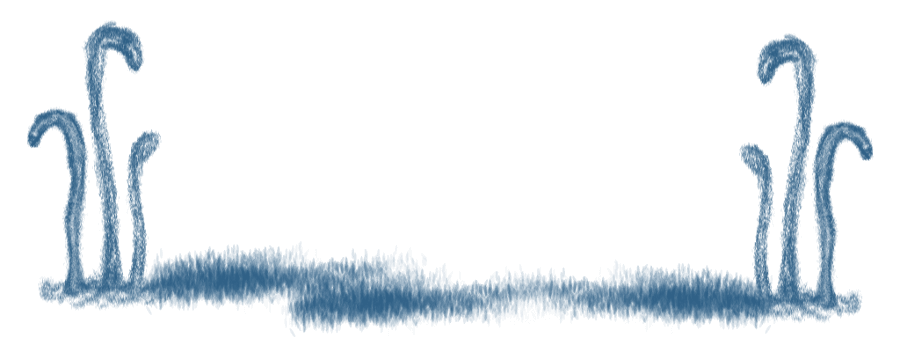
No Comments