Safer sexting [tactical activity]
This is a tactical activity in which participants share and practice safer sexting tactics.
Learning objectives this activity responds to
- an understanding of how mobile access and communications are gendered and intimate;
- an understanding of mobile communication safety from the perspective that mobile phones are our tools for both personal, private and public, movement communications;
- shared and practiced strategies and tactics for mobile safety to manage the impacts of our mobile communications on ourselves, our colleagues, our movements;
Who is this activity for?
People who are sexting or interested in sexting and who want to discuss and practice safer sexting.
Time required
This activity will require about 2 hours.
Resources needed for this activity
- Mobile data service
- Mobile phones
Mechanics
In pairs, discuss - 10 minutes
- Have you ever sexted? When was the first time you sexted? What were you using – landlines, notes, letters, postcards, online chat.
- How do you use your phone to sext? Apps, texting, voice, photo, video, etc, what do you like, what are pros and cons of these for you?
- What safety and privacy issues do you consider when you are sexting and what do you to to take care of your safety and privacy?
Facilitate participants sharing of what is fun and pleasurable about sexting with phones.
Intersectionality flag: Is there social stigma around sexting and how do participants of different genders, sexualities, races, classes, ages, experience this stigma differently? How do participants address social disapproval?
Discussion questions you might ask:
- What kinds of media do you like to use and which apps they like to use most. What do you like the most about this? What else do you wish you could do with the app, with media?
- What is the most fun you’ve had sexting and why?
Facilitator, prepare large pieces of paper with the following titles:
- Cumming to agreements
- The love we make, the data we share
- Apps and basic safety/device considerations:
- Wildcard
Facilitate a conversation with the guiding questions below. Make notes on the large paper with strategies shared by participants.
Cumming to agreements
- Make agreements with your sexting partners – what agreements do you want to make about saving, digital or in-person sharing?
- Have you ever negotiated sexting agreements with your partners, how do you do it?
- Breakups happen, how do you negotiate with your partners after a breakup about sexting? Do you keep yours, do they?
The love we make, the data we share
– information that goes with our photos and the stories it tells:
- Think if you want to share intimate images with your face visible
- Try to cover identifying features of your body, like tattoos, birthmarks etc.
- Use Exif editors to clear a photo’s metadata, geotag etc.
- Use apps to blur out face, tattoos etc. (like Pixlr)
Apps and basic safety/device considerations
- Choose an app that offers privacy and security features like encryption, message deletion, and screen-shot blocking
- Use a secure messenger to sext so that you have control on the images and messages sent, and you can delete them if you want.
- Jargon note: Self destruct - We use snapchat and other “self-destruct” promised apps, but often these are not entirely destructed and people are able to access the images for later distribution.
- Set a password and encrypt your device
- Set a password on your applications
- Consider using a secure email address and alternative phone number for your app account (app safety, so not just selection of apps or things to do with your sexting apps maybe as a sub section?)
- Know how to delete and save
- Consider if your app is syncing and whether and how you want to sync and store sexts
Hands-on: Safer apps and image editing
Discussion about choosing sexting apps
What apps are participants using for sexting and why? What safety concerns do you have choosing an app and what safety features do you like about your app? What are you concerned about?
Use apps that are:
- Encrypted
- Password protectable
- Prevent saving and screenshots
- Where messages can be deleted
Assessing SMS and MMS. SMS and MMS do not offer any of these features. See Activity: What is a phone? How does mobile communication work? For more information SMS and MMS and surveillance.
Hands-on activities
Facilitator, this activity is an opportunity for participants to practice safety strategies recommended by contributing trainers to the FTX Safety Reboot. Select whatever activities are most appropriate for your context. Some others to consider:
- Encrypting and password protecting a device
- Removing identifying information from photos and mobiles
- Set up a secure separate email address and phone number
Hands-on with images
- Practice taking photos without your face visible
- Try to cover identifying features of your body, like tattoos, birthmarks etc.
- Use Exif editors to clear a photo’s metadata, geotag etc.
- Use apps to blur out face, tattoos etc.
Hands-on with devices and apps
- Choose and install a secure app
- Set a password on your applications
- Know how to delete and save chats
- Know how to delete images from your device
How was that for you?
- What did you do?
- Prompt participants to share media if they are willing.
- What was hard, what was easy? What were you surprised about?
- Where did you look for information when you had questions?
Additional resources
Luchadoras' Sexting Workshop – moments of sexting like lead up, during, after. Storage and sharing, Shifting consent and consent in all these moment.
Trainers Notes As deleting images from apps and devices is a bit more complicated, here are some specific instructions to support participants to “Know how to delete images from your device” (last updated May 2019): Knowing how to delete images from your device requires understanding how to do this in your app memory and also knowing the location of where your images are stored in your mobile phone. On IoS devices this more opaque as you don't have access to files aside from the apps where the files are created. This also depends on whether or not you are using the chat apps to take photos, or you are preparing photos in advance (using the mobile phone's camera app).
For Telegram users, click on the header of a conversation, then look for Photos and Videos, you can delete images from there. This will delete the images from the Telegram app but if you had saved those images on another folder in your device, you will have to use a File Manager to do delete those. You can also look at and explore shared files with a specific user or a group.
On Signal, click on the header of a conversation. You will see thumbnails of Shared media. You can delete from there. Again, this will only delete the images / shared media on Signal, and if you had saved it elsewhere on your device, there will be a copy there. This also applies to who are sexting with.
For Android users, using a File Manager Removing media and images on Telegram: go to Internal Storage, and look for the Telegram folder >> Telegram Images / Telegram Video / Telegram Documents / Telegram Audio. Then delete the files in those folders. For Signal, if you save an image / media to away from Signal you can choose where to save it. Other places where your pictures / media could be: Internal Storage >> Pictures. You will generally get a directories (folders) that store your photos. By default, saved images from Signal get saved here.
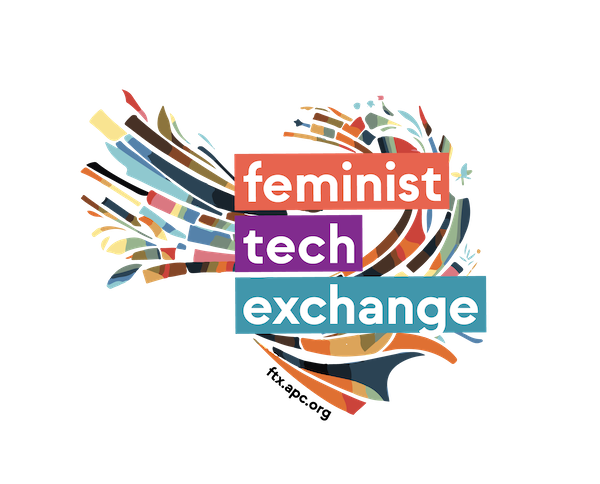

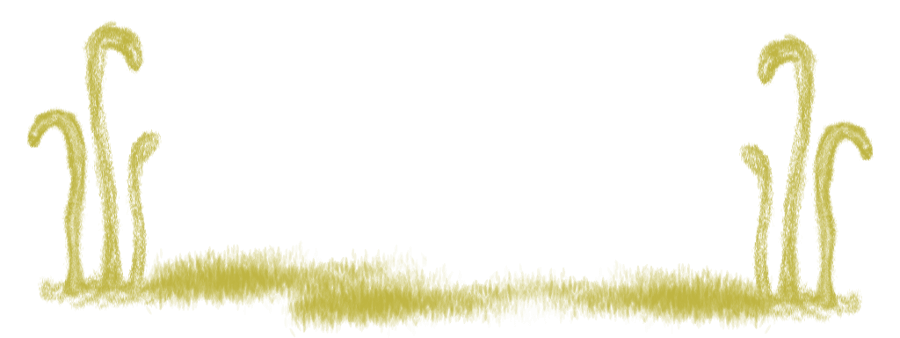
No Comments