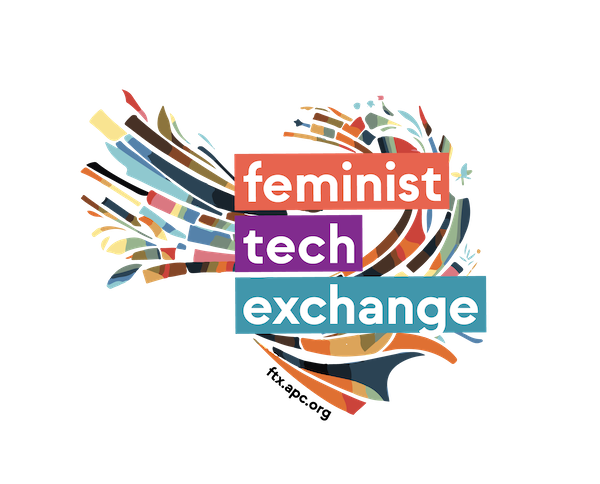Tool kit
When we talk about tools for the realization of the Monster Gincana, we think about what can help during the whole process, whether for the realization of activities and sessions or for communications, so we are talking from e-mail, messenger applications, to the storage of materials and content, such as NextCloud, for example.
We recommend prioritizing, but not exclusively, the use of secure, free, and accessible digital tools that have the same functionality as applications and programs already used in the daily lives of most participants. However, there is no point in proposing a new technology or even hosting a new infrastructure if the participants don't have devices that allow the installation of new applications or if they don't have enough mobile internet to participate in videoconferences. With this form you can collect key information that will help you choose the tools that will be used and offered during the Gincana. When creating the registration form, consider the format of the Gincana, how you intend to gather the participants, carry out the communications, if it is important to have a place for collaborative editing of documents, if video lessons will be available, how the material will be sent, etc. Then ask the participants what resources they have available to participate in the activities, and what the organizers can do to facilitate participation.
Information about devices, operating systems, limitation to install new applications, the availability to install new applications, what kind of services they use or are familiar with, if the participants have easy internet access or enough mobile connection to participate in online meetings, what is the quality of the internet connection, among other things. All this will help when it comes time to make the choice of tools. Consider using platforms and services that can be accessed from the browser and don't need to be installed, and also prioritize applications with good visualization and usability from both the computer and the mobile phone. Another important piece of information is to know if among the participants there are people with disabilities, so that every care can be taken to ensure full participation and quality for all.
The technologies and digital infrastructures can be great allies in the feminist, anti-LBTQI+phobic, and anti-racist struggle. In order for participants to become familiar with new tools, consider holding specific meetings for installing and testing them, so that anyone who is having difficulties will have the opportunity and support to look at their doubts with the necessary attention and dedication, and so that they feel safe and comfortable with their use. Create spaces such as on-call sessions, which can be thematic, and can address the use and configuration of a single tool. Share guides, manuals, zines and tutorials, preferably in a language as accessible as possible. In the case of more specific tools, consider creating your own material, as uncomplicated as possible, with images, step-by-step, following the visual identity adopted for the Gincana, and allowing people of different literacy levels to access it. You can also reuse or mix materials created for other processes or created by partner groups. The important thing is that the materials have a language that communicates with the participants and that respects important criteria and values for the group.
In addition, consider also holding on-call sessions to answer general questions about technology, or about difficulties with tools used by them, but that are not directly related to the Gincana.
Tip: When addressing the criteria for choosing platforms, work with the logic of free tools made by activists and for activists. An interesting reflection to accompany the group during the entire Gincana is how political the act of choosing your digital tools can be. Address the issue of autonomy, privacy, transparency behind their development.
THE TOOLS WE USE AND SUPPORT ARE ALSO POLITICAL CHOICES!
Tools that we recommend, that can be used for support and support of the Gincana, and also of reference for the participants. We encourage you to reach out and encourage local and preferably feminist groups that are building and providing these services.
Recomended Tools
Tools for collaborative edditing
There is a text editor for simultaneous collaboration (where multiple people can write at the same time) called "pads". It can randomly generate an address, or you can name the address yourself. We recommend not using obvious addresses, and in this case we recommend using random and super long names.
Service hosted and maintained by feminists:
Service by activists for activists:
Cloud environment for storing documents
Nextcloud is a kind of improved Google drive, and one of the tools used by the Monster Gincana, it offers a number of possibilities for organizing the activities of our collectives and organizations, from the storage and collaborative editing of documents, the elaboration of research forms, sharing contacts, music, images, messages, among other cool things. It can be accessed via browser or application.
We have activist groups that offer NextCloud hosting to larger organizations, but this service comes at a cost:
There are services that offer this tool for free, for a limited time to test (we always give preference to services offered by activists who value our privacy, which is not the case here):
There are also paid services with discounted plans for institutions:
Educacionais: https://nextcloud.com/enterprise/buy/
Mega: https://mega.nz/startpage
Spideroak: https://spideroak.com/one/
More secure mail servers
*They may have a steep learning curve at the beginning, but are much simpler than the usual ones.
It is such a picky e-mail provider that you need an invitation to open an account, but for that very reason it is a possibly better world for the demands of the collectives and cherishes our privacy. Want to make a Riseup email? Ask someone who already uses this service to generate you an invitation!
There are also:
Need secure email list for your collective or organization? You also have it:
With the drawback that it is more limited in the size of the files that can be sent compared to Gmail.
Collaborative spredsheet tool
-
Made and maintained by Brazilian feminist hands https://eveliyn.vedetas.org
-
Other: https://ethercalc.net/
Browsers
Firefox: this is our chosen one! A browser that makes browsing a little less risky and controlled through the installation of plugins:
-
Cromium: a functional browser for sites that don't develop well and don't work properly with Firefox.
-
Palemoon: acts like a lighter version of Firefox and works well on older computers.
Search engines
- DuckDuckGo: is a search engine that does not track our browsing, it is powered collaboratively, for the organization of feminist collectives not to have our browsing (and affections) tracked. Very important to avoid excessive vigilance over our footprints on the internet and to avoid unwanted ads.
Note: Firefox has a "DuckDuckGo Privacy Essentials" extension, which by default does our searches on Duckduckgo, and even protects us while browsing.
Messengers
Our little favorite of them all is Signal. We can make video and audio calls, all content is encrypted, free software, and you still have a password to enter the application. But to understand the parameters and make your own choice, here are 2 comparative table references between different instant messaging and videoconferencing software.
-
Table 1 : https://videoconferencing.guide/
Video and audio conferences
- JITSI: We can use tools that value our privacy also when it comes to our videoconferences. One of the alternatives is JITSI. Just log in and create a link to the meeting room, or use the random combination that the service offers. Anyone with the link will be able to access the room, so avoid obvious names like "meeting", so as not to be disturbed.
We recommend the following facilities:
- Made and maintained by Brazilian feminist hands (up to 30 people):
https://chimamanda.vedetas.org/
- Download the Jitsi manual here (Portuguese only):
https://mariavilani.vedetas.org/#chimamanda-ngozi
- From activists to activists (up to 15 people):
Public instance that the tool itself offers, but installed on a server we do not know (many concurrent users):
During the Gincana we used the BBB Big Blue Button.) The instance we used was made and is being made available privately to feminist groups in Brazil. To access the BBB manuals and guides (in Portuguese only):
During the Gincana we used the BBB Big Blue Button.) The instance we used was made and is being made available privately to feminist groups in Brazil. To access the BBB manuals and guides (in Portuguese only):
Passwords
To download, install, and obtain the KessPassXC password manager:
To check the strength of your password:
NOTE: We do not guarantee the security of this site, so please put a similar password and not yours exactly!
Check if your passwords/accounts have already been leaked:
Note: it is important to change to a secure password in case your account has been leaked.
File sharing
Files are stored for 12h, and cannot be larger than 50mb:
Allows anonymous file sharing, but requires dedication to understand how it works:
Bonus
Multi-Service Collaboration Platforms
Framadate online meeting scheduler
Forms, data collection and analysis
Can be installed on your own infrastructure:
We also recommend the encrypted online forms on Jotform, which provides free accounts, with some limitations: